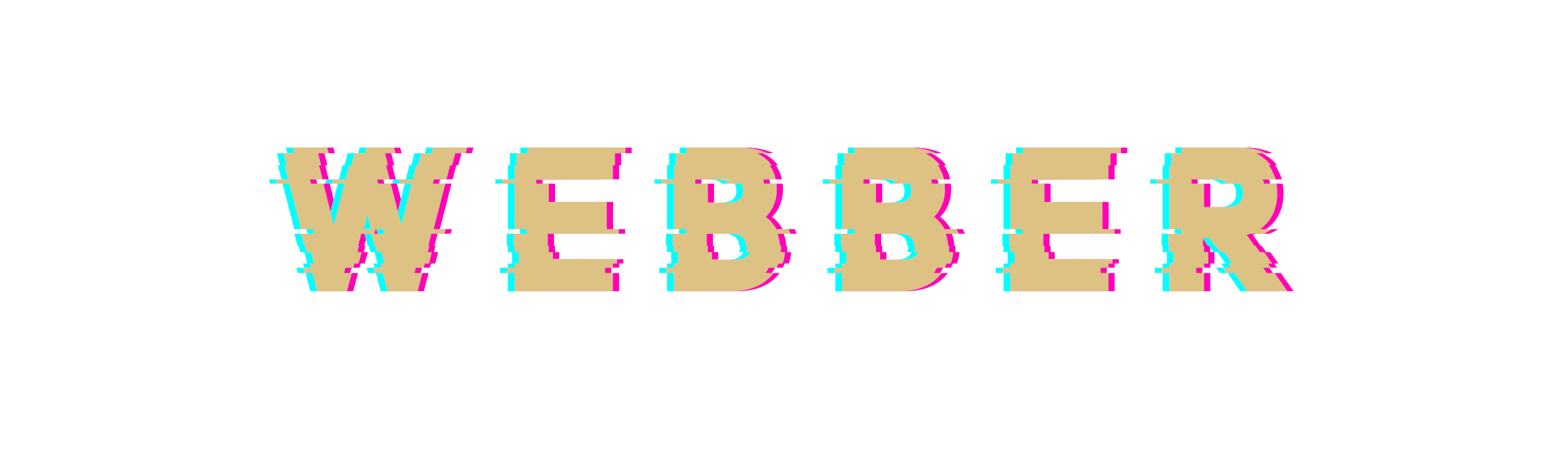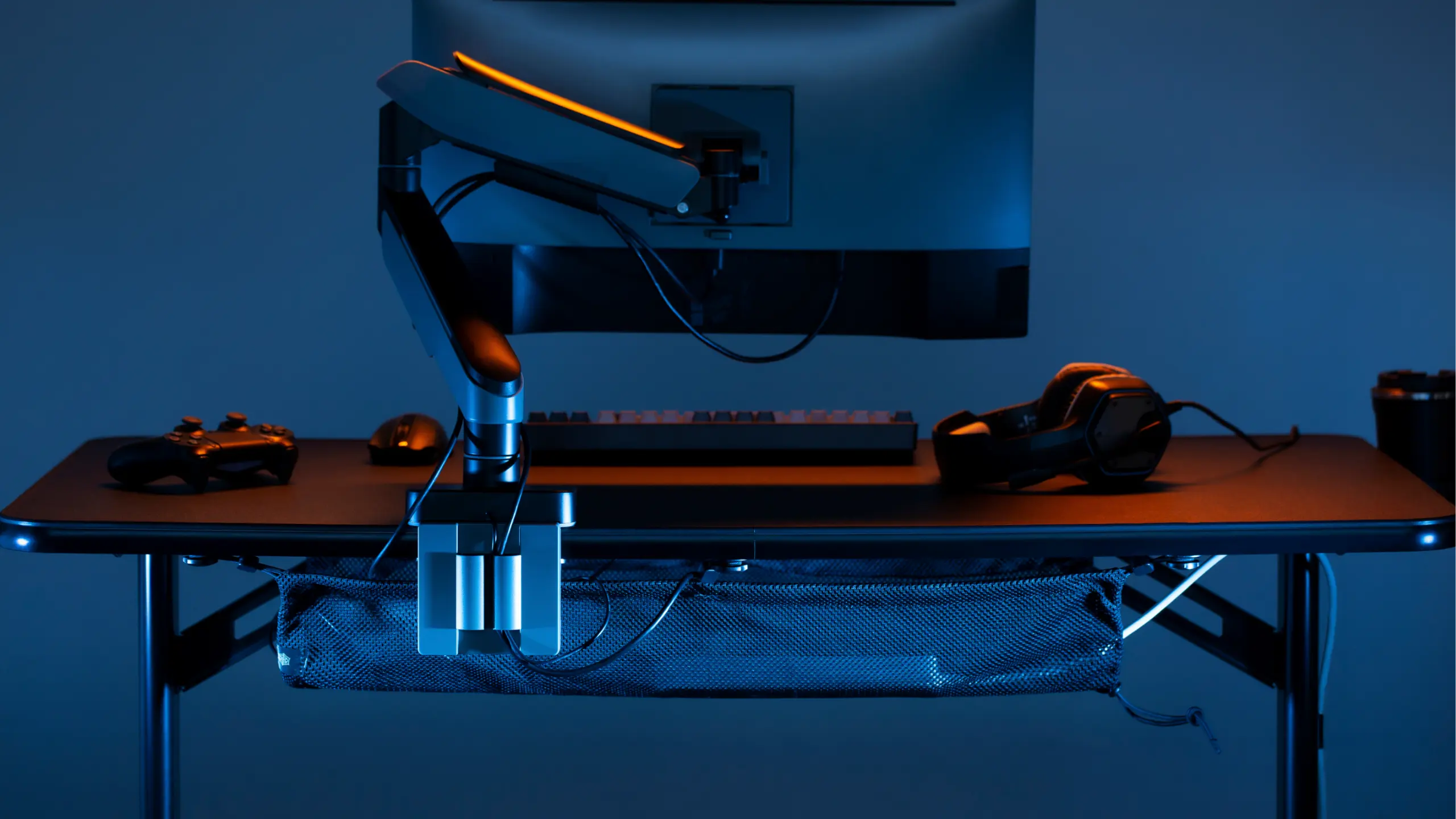Estimated reading time: 7 minutes

Table of contents
- RGB Lights for Office and Gaming in 2023
- Philips Hue and Nanoleaf Apps
- Razer Chroma Studio
- So How Much Does Nanoleaf Cost and Where I Can Get It?
- How the Nanoleaf is Installed?
- Parts That are Included in the Nanoleaf Starter Kit
- So How Much Does Philips HUE Cost and Where I Can Get It?
- So How then the Philips HUE is Installed?
- Links
RGB Lights for Office and Gaming in 2025
Use RGB lights, ideas, and setup for the gaming room or office. In my opinion, Nanoleaf and Philips Hue are the best tools for that. Many others also think that they are the highest-quality manufacturers of smart lighting products on the market. Their colors are the purest and brightest, in my experience.
The software on both the computer and the smartphone is the best. The apps and software are updated frequently to ensure their work.
Philips Hue and Nanoleaf Apps
What about the app? The Philips Hue app for Android and Apple phones is super easy to use and connects to your lights via Bluetooth really easily.

The same thing is here with Nanoleaf, this is one of the most important things that Nanoleaf and Philips HUE have to offer. And that thing is the best apps on phones and integrations with other computer peripheral manufacturers such as Razer on PC or Mac.
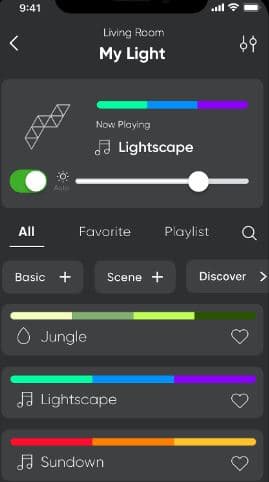
Razer Chroma Studio
Razer Synapse offers incredible integration with both Nanoleaf and Philips Huen. Connecting Nanoleaf and Philips Hue to Razer Synapse is as easy as connecting your phone to these smart lights. The connection works via Bluetooth in exactly the same way as with a phone.
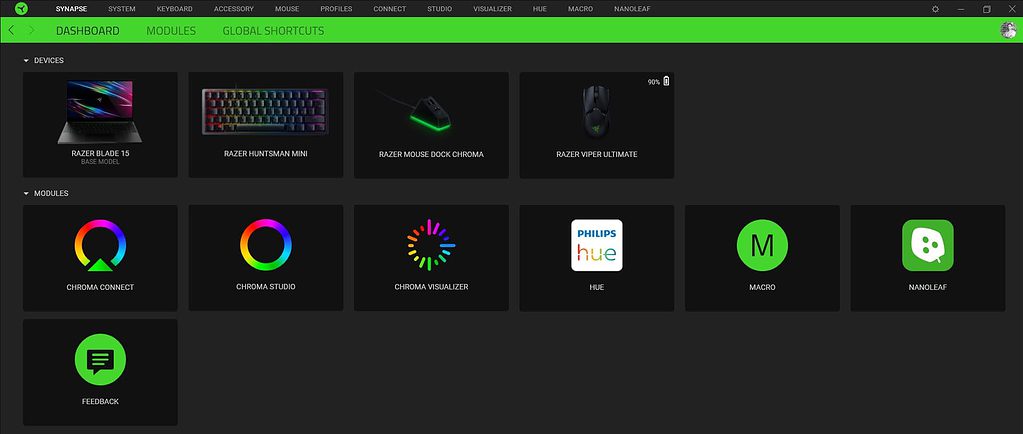
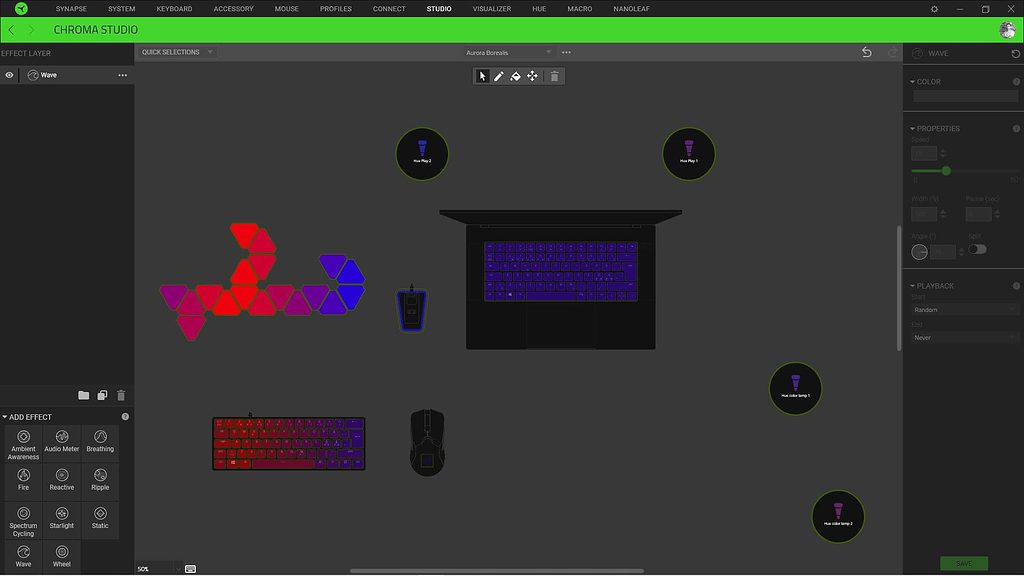
So, How Much Does Nanoleaf Cost, and Where can I get It?
On Nanoleaf’s own website, 9 light panel starter kit costs 199.99€ in the EU. You can find deals on Nanoleaf on Amazon or local electronics retailers. Nanoleaf Light panels expansion 3-piece pack costs 59,99€.
@fallenfoe Thank you for the care package! @Nanoleaf #nanoleaf #rgb #gamingsetup #PUBGMOBILE
♬ Darling – Trees and Lucy
How the Nanoleaf is Installed?
In my opinion, Nanoleaf is very easy to install. You should place the supplied adhesive labels on the back of the light panel and press them against the wall. Before you do that, make sure that you will put them in the desired mounting location. Adhesive stickers are also designed so that they are very easy to remove and do not leave marks on the wall when they are pulled off.
If Nanoleaf is to be removed from the wall. Just remember that if you pull the sticker out, you can not reuse it. Lastly, just plug the device into the power supply. Open the app on the phone and connect it to Nanoleaf’s Bluetooth panel receiver. Woala and you’re done! Start adjusting your own RGB lighting theme.

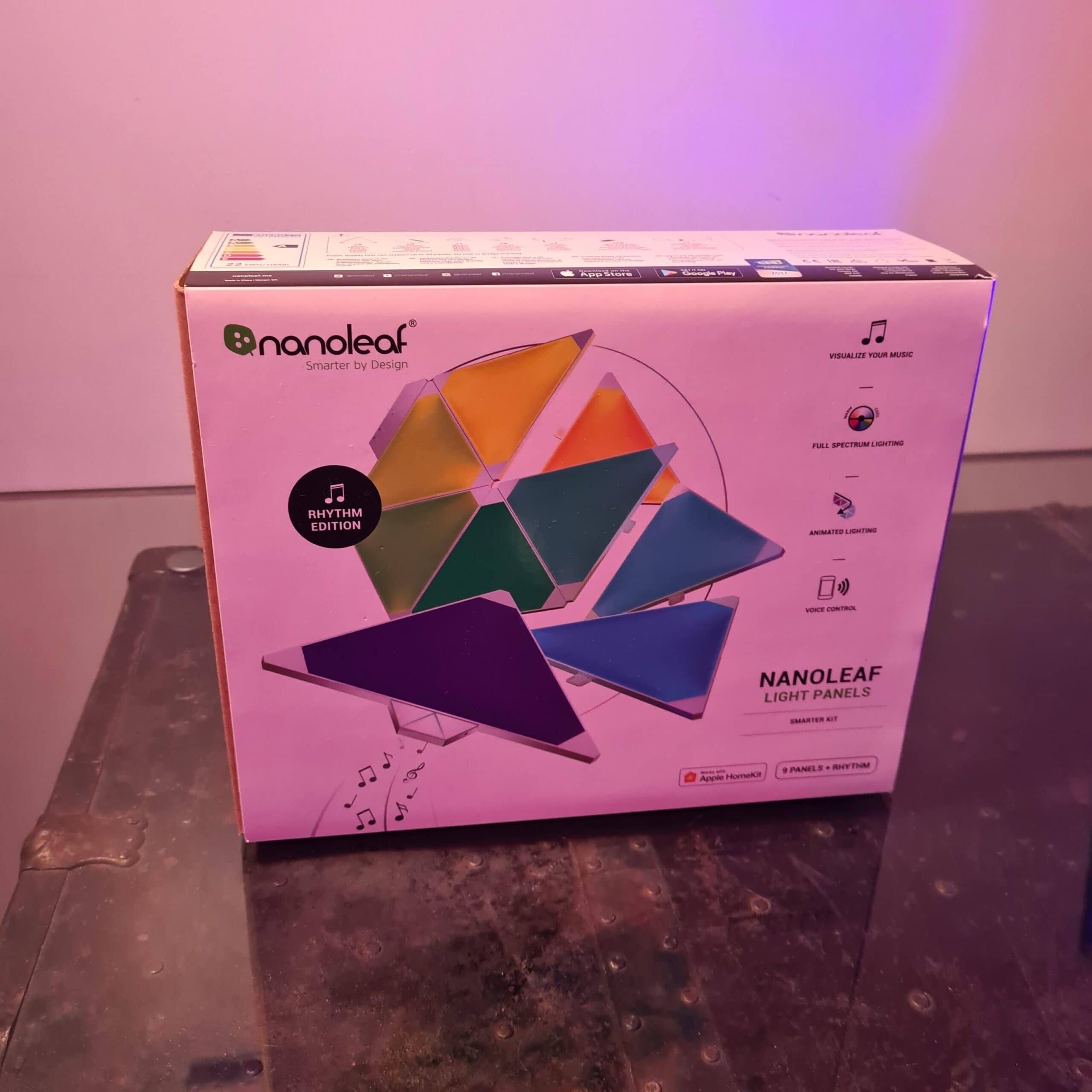

Parts That are Included in the Nanoleaf Starter Kit
In addition to instruction manuals and adhesive labels, the Nanoleaf package includes everything you need to get started. And with the lights to change the mood of your office space or gaming room.
The kit includes two universal socket heads that operate in the EU and the United States, among other countries. The package includes the necessary adapter, control panel / Bluetooth receiver, and an add-on accessory that allows the lights to respond to sound.
Included in the package:
- Triangular Light Panels 9x
- Rhythm Module 1x
- Controller 1x
- 60W power supply 1x
- Type C EU power plug 1x
- Type G UK power plug 1x
- Rigid Linkers for Nanoleaf Light Panels 9x
- Double-sided mounting tape for Nanoleaf Light Panels 28x
So How Much Does Philips HUE Cost, and Where Can I Get It?
The lights are not so cheap, let me tell you that. But as I said, they are worth every penny. On Philips Hue’s own website, a basic Hue lamp with an E27 base costs 59.95€. An elongated spotlight costs 69.95€. While a starter kit with three E27 bases with a Hue bridge receiver costs 189.95€.
@mattlinkert_ Philips Hue sync app is kinda cool #computertricks #tech #hackerman #philipshue
♬ Mii! – VooDoo
So How then the Philips HUE is Installed?
Installing Philips Hue doesn’t get any easier. All you have to do is screw the bulbs into the E27 socket, which is connected to the mains. Any old lamp with an E27 socket will work, just as you can see from the pictures below.
For Philips Hue, however, I highly recommend buying the Philips Hue bridge. This is not included if you are only buying one E27 Philips HUE base lamp. However, if you buy the Philips Hue Starter Ki,t then it is included in the package.
The Philips Hue Bridge allows you to easily use the lights via the internet, even when you are not at home. Of course, the lights also work without a bridge via phone and Bluetooth on the wifi connection. But the Philips HUE bridge is a nice thing to have, and I love it.


On the left is a Gaming room with Philips Hue RGB light bulbs installed on the spotlight, and on the right, there is a Philips Hue RGB light bars installed on the wall
Philips Hue spotlights are also easy to mount on the wall with double-sided tape if desired (tape not included). You can place the light in the center of the spotlight or, if desired, at one end of the light so that it stands upright.


The options are limitless with Nanoleaf and Philips Hue when it comes to choosing the right mood for a gaming room RGB lights or doing your job at the office!
Pssst … If you need help with cable management in addition to the office or game room lighting, we can help.
Links
- Best Mouse and Keyboard for Gaming and Office in 2022
- Webber Brand – How We Will Bring the Best PC Products to Market?
- Tips For Organized PC Cables And Tidy Computer Desk 2022
- What is the Best Gear to Kick Off a Streaming Career in 2022?
- Best Gaming Room Furniture and Accessories 2022
- Why You Should Invest In Webber Desk Cable Management Web?
- Best Audio Gear for Gamers