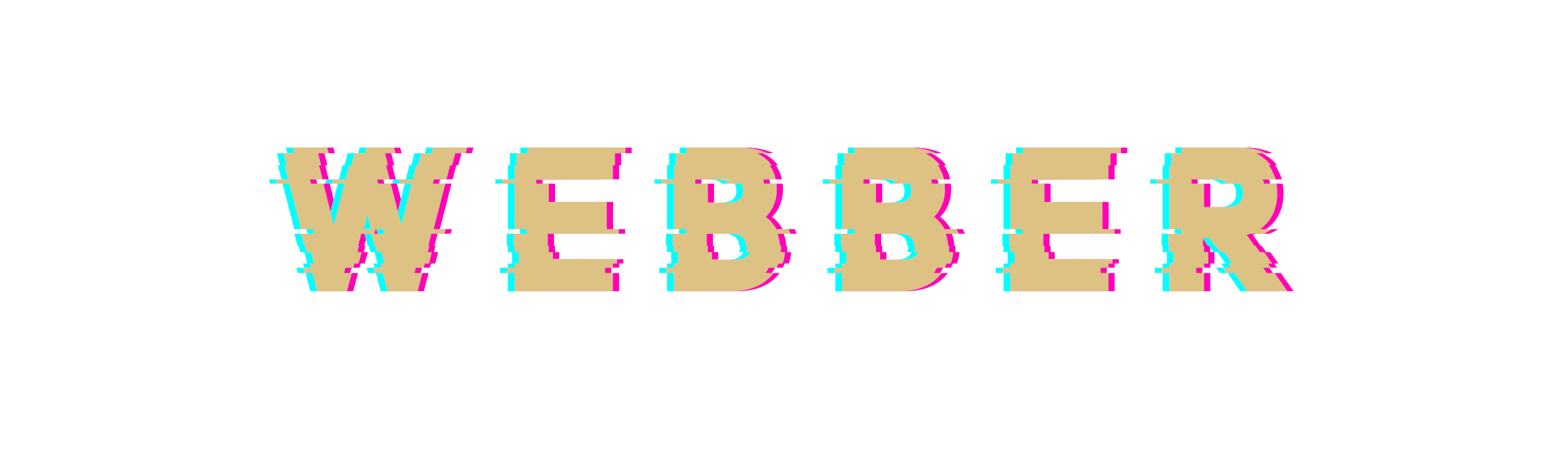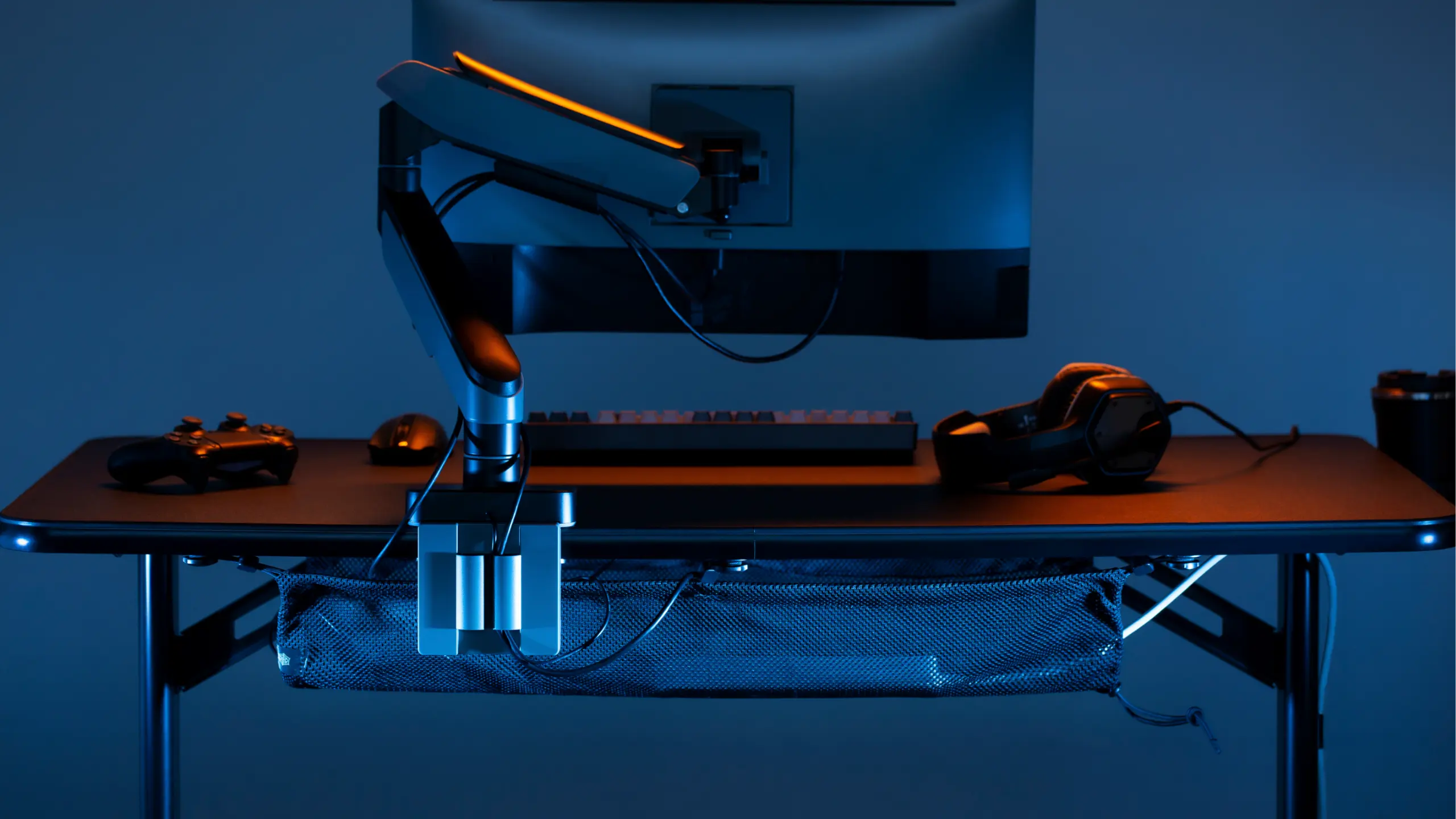Estimated reading time: 6 minutes

Table of contents
- Guide for More Tidy Workspace and Workflow
- Things To Consider Before You Organize Your Office or Gaming Setup
- Comfort & Organization Are Crucial bullet points when talking about Office or Gaming setup
- Get Rid Of Unnecessary Items
- Organizing Items Are Your Best Friend
- Webber Desk Cable Management Web
- Links
Guide for More Tidy Workspace and Workflow
A useful guide with the top tips for a super organized computer desk for maximizing your performance.
Having an unorganized desk can compromise your overall performance and even your motivation to complete the tasks you’re required to do. If you’re tired of having many things scattered all over your desk that stop you from putting in the work, this article is for you.
Below you can read all about the top tips for having an organized computer desk. Including those tedious PC cables, and the best gadgets for an extremely productive work life.
Let’s get in the right mood for this!
Things To Consider Before You Organize Your Office or Gaming Setup
Organizing your office is essential for maximizing your work and increasing your productivity. There are certain tasks you can do before organizing your desk. Those tasks can tremendously improve the way you work/study. Such as doing your homework, thus it helps you pick the right organizer and products for your office.
It is crucial to take the time to research and invest in quality gadgets. That can make your cleaning process easier. If you struggle with having several cables in your desk all unorganized and in the middle of your way, make sure to invest in a Webber desk cable management web. To put an end to this tedious struggle and get to work with ease.



Comfort & Organization Are Crucial bullet points when talking about Office or Gaming setup
When organizing your desk, you should think about being comfortable while working/studying for long periods in front of a computer. This is why a laptop stand is highly advisable to acquire. As well as a monitor stand arm, for a more enjoyable time sitting at your desk.
Having a height-adjustable monitor has been proven to help decrease headaches and fatigue over time.

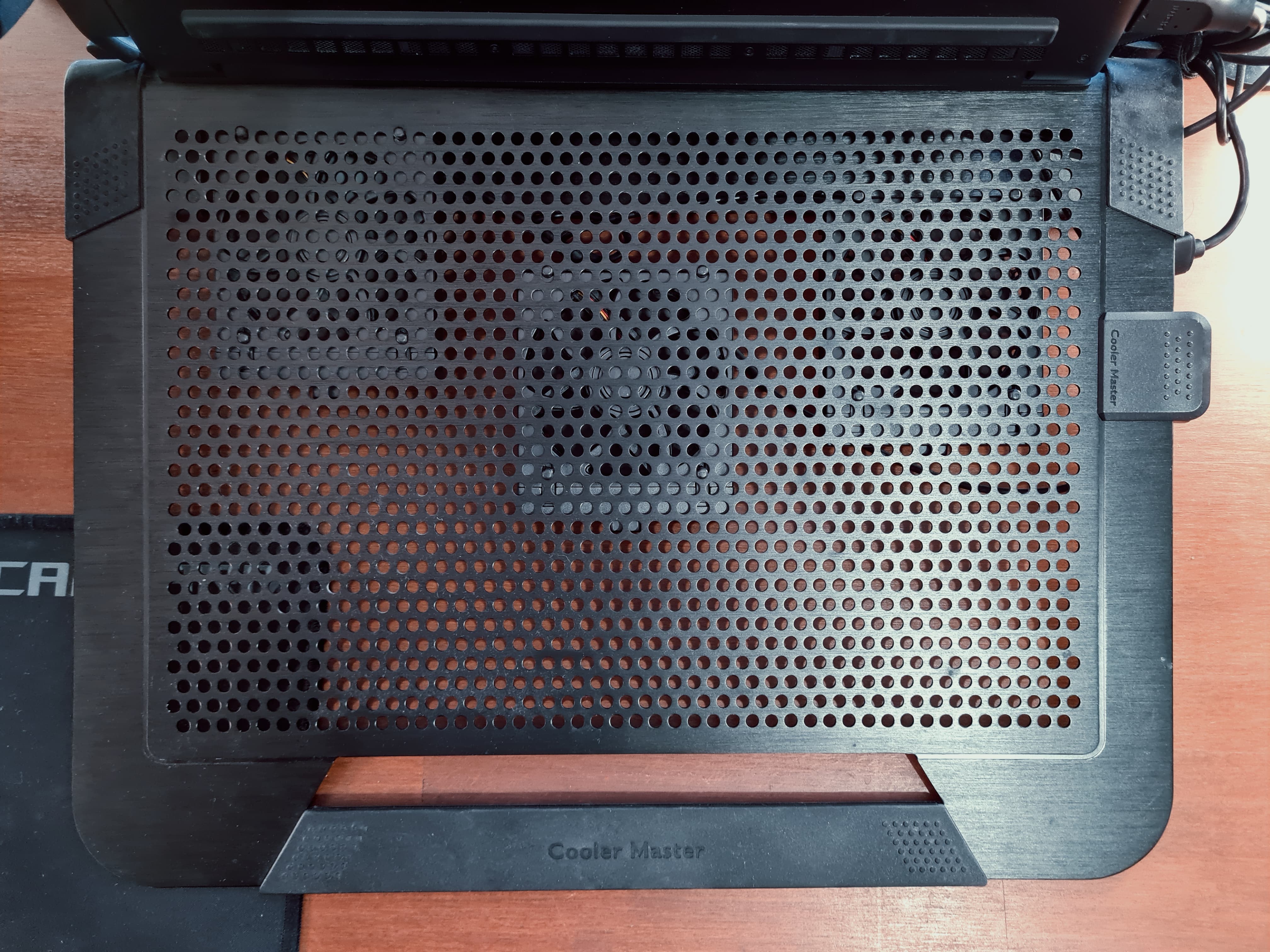

Cooler Master notepad U3 Plus – laptop stand with fans and fan speed remote
Get Rid Of Unnecessary Items
The number one thing to do when it comes to organizing your office setup is to get rid of unnecessary items and stuff that’s just occupying space. Take a closer look at your existing desk, and decide what should stay and what you should throw or put away.
Read this blog post from NBC News. It discusses more the futility of unnecessary goods and how they interfere with your life and work
For those who need to store loads of paper or gadgets on their desks, you should consider investing in paper and media boxes. For a super organized and neat PC setup. Investing in some plain paper and media boxes is also a great option for having everything at hand without messing up your organized desk.


Organizing Items Are Your Best Friend
Many different organizing items in the market can take your organizing game to the next level. According to several surveys conducted over the years, it seems like the most tedious struggle regarding desk organization is cable management. Having more than one cable on your desk can become an issue if you don’t have a proper organizing item. Such as proper office cable management.

Webber Desk Cable Management Web
– A pen that you can use to mark where you screw the plastic brackets to attach the product.
– Screwdriver or power drill with which you screw the screws to the mounting surface.
– Yes, the product is designed for this purpose as well. So that you can easily reinstall the product or change the installation location as needed.
– No worries! If you wish, you can also install the product on the mounting surface with your own screws. (However, the screw should be screwed into the surface to be installed to a depth of at least 1cm) (0.4 inches)
Further, if you have constant meetings or need to have your headphones on and off constantly. It’s more convenient when you can put your headphones on the headphone stand neatly when you don’t need them, which is why investing in a headphone stand can significantly improve your performance and reduce frustration.


Sennheiser DROP HD6XX on M Headset Holder Table stand Black – Multibracket
Links
- Best Desk Cable Management Products 2022
- Webber Desk Cable Management Product – Manage Office or Gaming Setup Cables in 2022?
- Philips HUE and Nanoleaf RGB lights for Office and Gaming 2022
- 3 Must-Have Products For A Proper Gaming Setup Cable Management
- Best Gaming Room Furniture and Accessories 2022
- Miksi sinun pitäisi investoida Webber Desk Cable Management verkkoon?
- How To Work More Comfortable & Improve Productivity With Desk Cable Management