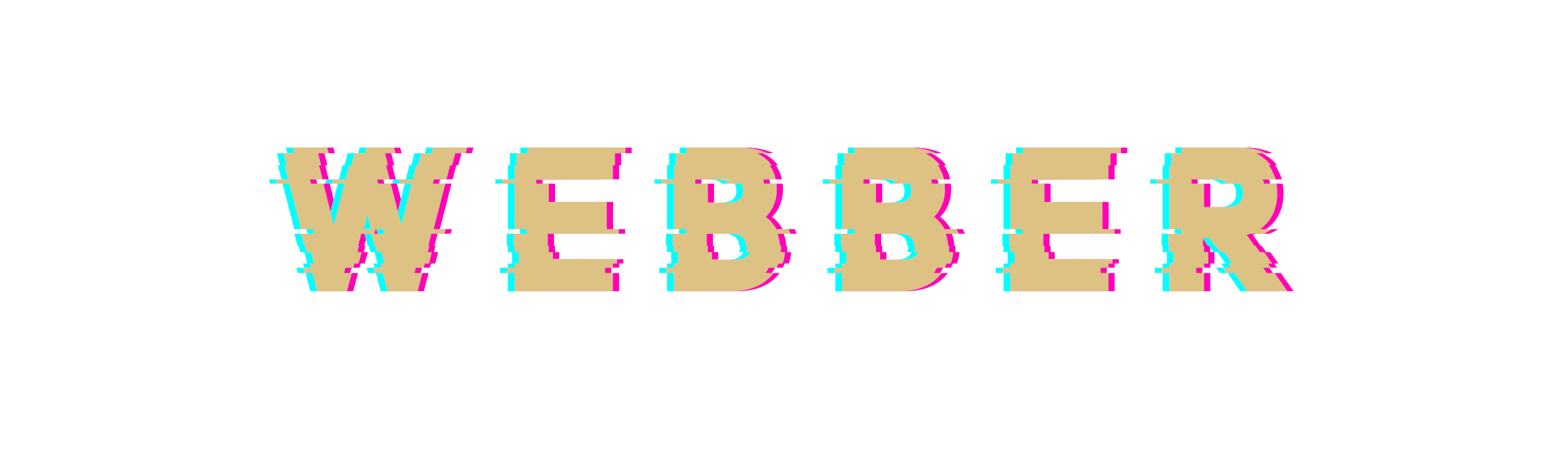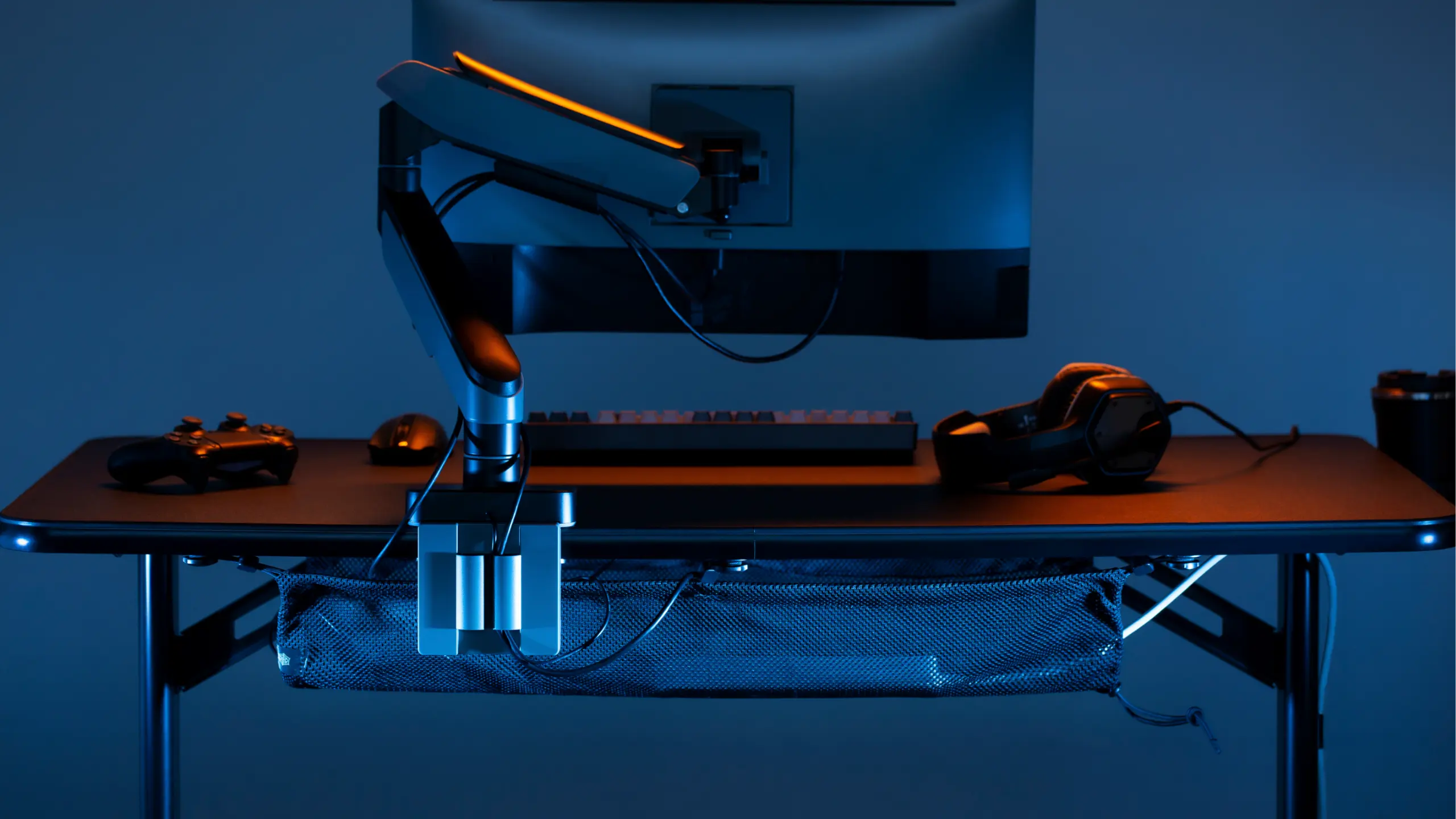Estimated reading time: 7 minutes
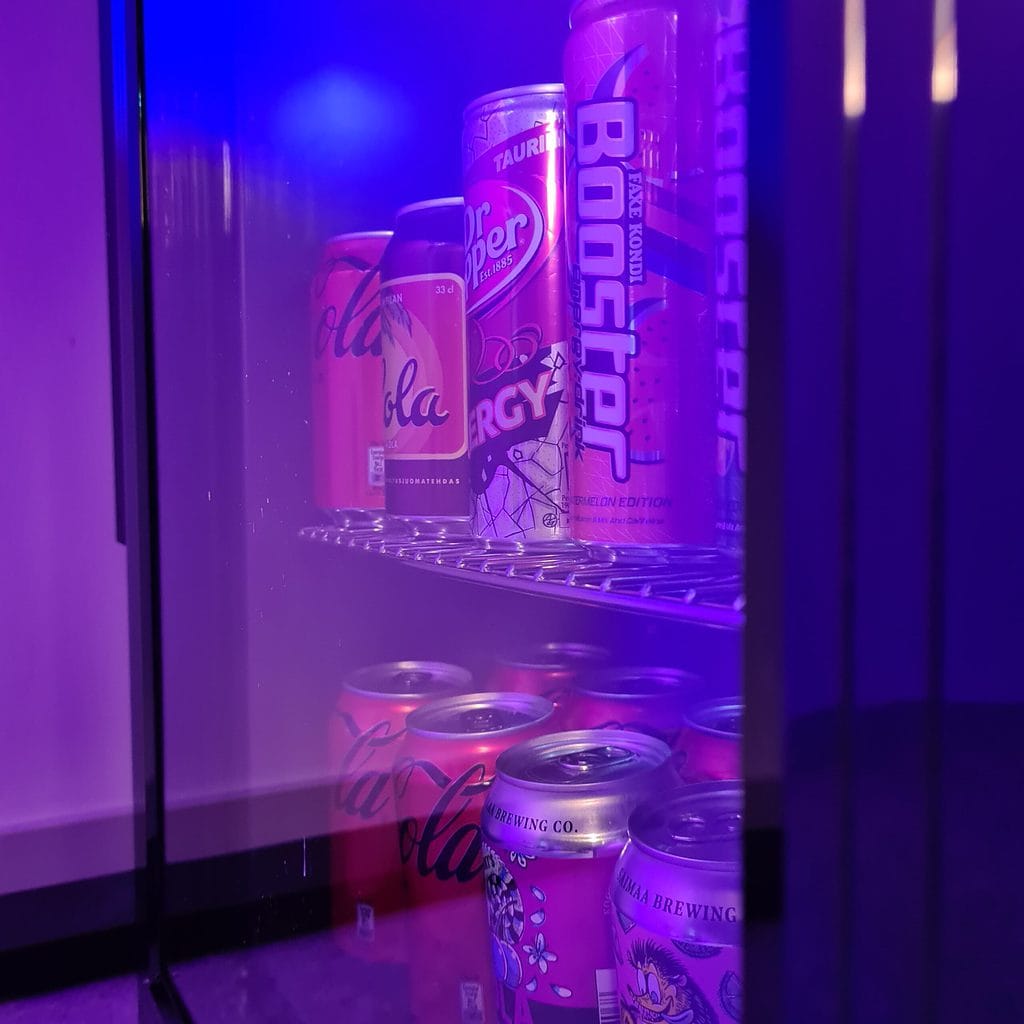
Table of contents
- Best Gaming Room Furniture and Accessories to Get Game On!
- The Computer Desk is the Base of it All
- Next, Get a Chair That Goes Great Together with Your Desk and Gaming Room
- Pick Accessories and Widgets that Allow you to Never Have to Go too Far from Your Gaming Experience
- Last But Not Least: a Gaming Setup Desk Cable Management job
- Webber Desk Cable Management Package
- Before
- After
- Master the tools
- Links
Best Gaming Room Furniture and Accessories to Get Game On!
For gamers, streamers, or even office workers, a beautiful and impressive corner for your PC setup will bring a lot of inspiration and comfort. But to be able to decorate beautiful gaming or office setup by yourself is not an easy task. Even worse, how are you going to deal with all the cable management? The solution is closer than you think. Today, Webber will tell you about our choices of furniture and accessories for the best gaming room or office in 2022.
But before that, let’s get you into the right mood!
The Computer Desk is the Base of it All
How your gaming or home office corner looks and feels largely comes down to choosing the right desk because this is where you will put your rig. Therefore, pick an electric table that suits the size of your room while allowing the best desk cable management options and solutions possible.
If you are a person with a simple style, you should choose simple tables that don’t conflict with your room’s decor. But if you want something different and stylish, Z-shaped or L-shaped desks might be to your taste. Remember that if you know a bit of carpentry work, you can always buy an electric desk frame as well as legs separately and afterward make the tabletop in the shape and style you want.
Next, Get a Chair That Goes Great Together with Your Desk and Gaming Room
The gaming chair is also an equally important item as a gaming desk. On the market today, most gaming chair models are designed by manufacturers with many unique, eye-catching, and specialized styles for gamers. Each chair model has a different shape, color, and appearance. For gamers who like their gaming corner to be outstanding, manufacturers such as Secretlab offer a wide range of colors and designs that you can pick from.



Pick Accessories and Widgets that Allow you to Never Have to Go too Far from Your Gaming Experience
Minifridge should be one of the first items you should consider for your gaming setup. Remember to always stay hydrated no matter what line of work you are in. For gamers, a minifridge is even more important because you can take breaks and drink some nutritious liquid to boost your body’s energy. After that, you can stay focused right away for intense gaming sessions. (Remember to also drink water regularly)!

A wireless phone charger is also a good choice for your gaming or office setup. These charging stations not only allow you to top up your mobile phone’s juice but can also charge your controllers, camera battery, and gaming gear (such as your 8000-DPM gaming mouse!) Furthermore, a wireless charger means no wire to get a headache about. It’s a win-win situation.


Samsung wireless phone charger with all the accessories.
Last But Not Least: a Gaming Setup Desk Cable Management job
To get a more sophisticated and modern gaming corner, good cable management is absolutely crucial. Usually, most people will not pay much attention to this issue. Accordingly, you can take advantage of the pre-designed cable management holes on the gaming table (if any) to hide the messy wires or buy drawstrings to fix them together. Another suggestion for you is that, instead of using wired keyboards and mice, you can buy wireless gaming gear to make your gaming corner more minimalist and modern.
But most often in decent gaming setups, there are plenty of wires and cables to manage that you can not hide easily or just anywhere. Webber and their product Desk Cable Management Web/Mesh/Net bring a great solution to this.
Webber Desk Cable Management Package
Webber actually offers a Desk Cable Management Web package, which contains:
- 6 x Screws
- 6 x Plastic brackets
- 1 x Rubber cord stopper
- 1 x Cable Velcro strap
- 1 x Universal Torx 20 tips
- 1 x Cable web with elastic rubber cord
- Product manuals and important product information guides.
– A pen that you can use to mark where you screw the plastic brackets to attach the product.
– Screwdriver or power drill with which you screw the screws to the mounting surface.
– Yes, the product is designed for this purpose as well. So that you can easily reinstall the product or change the installation location as needed.
– No worries! If you wish, you can also install the product on the mounting surface with your own screws. (However, the screw should be screwed into the surface to be installed to a depth of at least 1cm) (0.4 inches)
Before

After
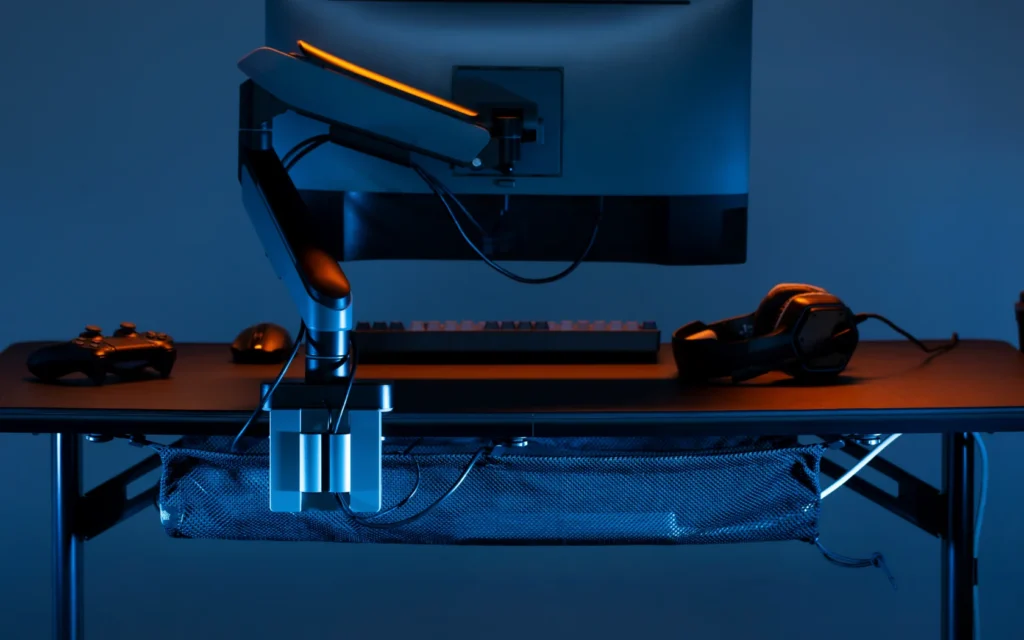
Master the tools
These are all the tools you need to tidy up your gaming setup and never have to worry about wires and cables getting entangled or hard to clean. You can adjust the tension of the Webber cable management web yourself, depending on the load and the number of cables on the web. Thanks to Webber’s adjustability even uneven surfaces are not a problem.
So those are our tips for setting up and furnishing your very own gaming room. You can visit our Webber website and blog to learn more about great gaming furniture and accessories for 2022.
And one last thing. Everybody loves candy, who doesn’t? So you have to have candy jars if your craving for sweets surprises you.


What every gaming room needs is candy jars filled with candy!
Links
- Webber Brand – How We Will Bring the Best PC Products to Market?
- Philips HUE and Nanoleaf RGB lights for Office and Gaming 2022
- 9 of The Coolest Features of Steam, the Steam Deck, and the Steam Controller
- What is the Best Gear to Kick Off a Streaming Career in 2022?
- Best Mouse and Keyboard for Gaming and Office in 2022
- Miksi sinun pitäisi investoida Webber Desk Cable Management verkkoon?
- Best Audio Gear for Gamers